Posted March 23, 2018
[Resources] Animation Stand Kit
Every semester, teachers and parents ask us what we use for our stop-motion animation setup in our Courses @ the Lab. To make everyone’s life easier, we’ve compiled all the details on this page – complete with photos. Now you can DIY with just a few components!
Please note: Some of the links below are affiliate links, which means that if you choose to make a purchase, the JBFC will earn a small commission. This commission comes at no additional cost to you.
There are 3 components to the animation stand:

Figure A-C: Animation Station Components
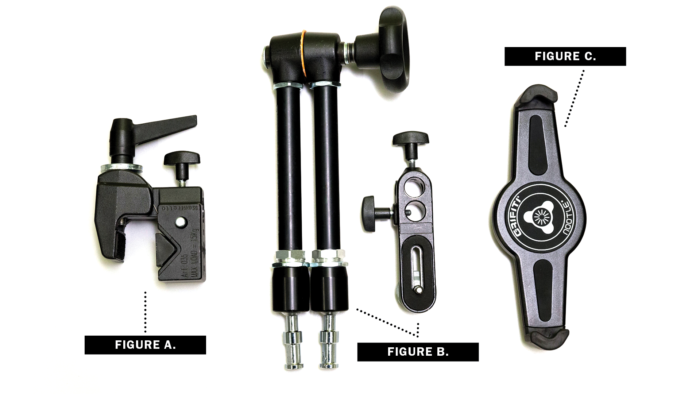
- Figure A: Grifiti Noodle (iPad mount/tablet bracket)
- Figure B: Magic Arm (Flexible positioning – 2 adjustable pieces)
- Figure C: Super Clamp (Secure to table)
FAQS:
Q: How long does it take to assemble? What tools do you need?
A: This can be assembled in minutes. No tools are required – only a table with a firm edge.
Q: Will the iPad mount fit my tablet?
A: The mount is designed for any iPad or standard tablet device.
Q: Will the animation mount work on my table?
A: We recommend a table with an even, solid edge. Some tables’ edges are hollow, and the clamp will not work without sufficient support.
Q: How do I put it all together?
A: Follow these simple steps, and you’ll be good to go:
Step 1: Connect the Grifiti Noodle (Figure A) to your tablet, making sure the device is fully attached as shown in Figure D. If it’s not, it WILL fall off of the animation arm. Remember “righty tighty, lefty loosy” when tightening the screws.

Figure D
Step 2: Secure the Super Clamp (Figure C) tightly to the edge of the table as demonstrated in Figure E.
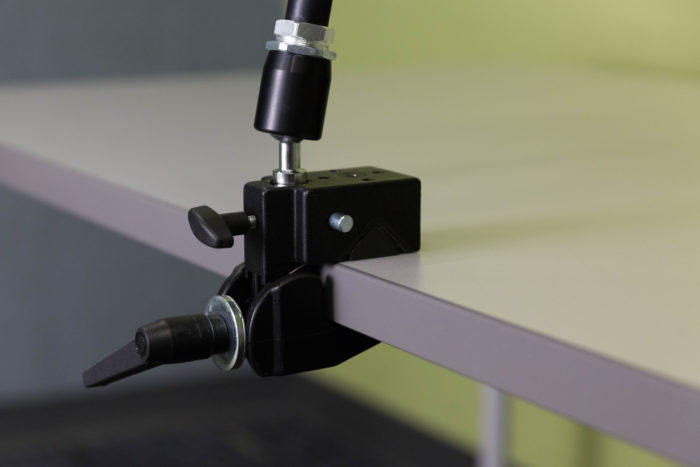
Figure E
Step 3: Insert one end of the Magic Arm (Figure B) into the mounted Super Clamp (Figure C), and the other into the Grifiti Noodle tablet mount (Figure A), as shown below in Figure F.

Figure F
Step 4: Once the pieces are firmly connected, loosen the adjustable “elbow” knob to position your device 1-2 feet above the table as shown in Figure G.

Figure G
Step 5: When the Magic Arm is in the desired position, tighten the elbow knob to lock it all in place and begin animating!

Animate away!



